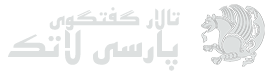61
عمومی / ویرایشگر ایمکس (Emacs)
« : مارس 17, 2013, 08:59:26 am »
با سلام
با توجه به آنکه ویرایشگر ایمکس (Emacs) یکی از قویترین ویرایشگرهای موجود است
و نسخههای جدید آن به خوبی از حروفچینی دوجهته پشتیبانی میکنند و همچنین امکان
نمایش همزمان خروجی TeX, LaTeX, ConTeXt, Texinfo, docTeX, XeTeX در آن وجود دارد،
پیشنهاد میکنم، در صورتی که مدیران محترم پارسیلاتک مصلحت بدانند، در بخش ویرایشگرها
یک عنوان «ویرایشگر Emacs» نیز اضافه گردد تا کاربران محترم پارسیلاتک بتوانند سئوالات
و تجربیات خود را در مورد نحوهٔ استفاده و تنظیم این ویرایشگر در آن مطرح کنند.
ضمناً جهت اطلاع کاربران عزیزی که با این ویراشگر آشنایی ندارند، بخشی از راهنمای
آن و نرمافزار جانبی آن، AUCTeX، در ذیل همین پیام آمده است.
با سپاس
From Emacs manual: (http://www.gnu.org/software/emacs/manual/html_node/emacs/Intro.html#Intro)
==============================================================
We call Emacs "advanced" because it can do much more than simple
insertion and deletion of text. It can control subprocesses, indent
programs automatically, show multiple files at once, and more. Emacs
editing commands operate in terms of characters, words, lines,
sentences, paragraphs, and pages, as well as expressions and comments
in various programming languages.
"Self-documenting" means that at any time you can use special
commands, known as "help commands", to find out what your options are,
or to find out what any command does, or to find all the commands that
pertain to a given topic. *Note Help::.
"Customizable" means that you can easily alter the behavior of Emacs
commands in simple ways. For instance, if you use a programming
language in which comments start with `<**' and end with `**>', you can
tell the Emacs comment manipulation commands to use those strings
(*note Comments: . To take another example, you can rebind the basic
. To take another example, you can rebind the basic
cursor motion commands (up, down, left and right) to any keys on the
keyboard that you find comfortable. *Note Customization::.
"Extensible" means that you can go beyond simple customization and
create entirely new commands. New commands are simply programs written
in the Lisp language, which are run by Emacs's own Lisp interpreter.
Existing commands can even be redefined in the middle of an editing
session, without having to restart Emacs. Most of the editing commands
in Emacs are written in Lisp; the few exceptions could have been
written in Lisp but use C instead for efficiency. Writing an extension
is programming, but non-programmers can use it afterwards. *Note Emacs
Lisp Intro: (eintr)Top, if you want to learn Emacs Lisp programming.
From AUCTeX manual: (http://www.gnu.org/software/auctex/manual/auctex/Summary.html#Summary)
==============================================================
AUCTeX is a comprehensive customizable integrated environment for writing
input files for TeX, LaTeX, ConTeXt, Texinfo, and docTeX using Emacs or XEmacs.
It supports you in the insertion of macros, environments, and sectioning
commands by providing completion alternatives and prompting for parameters.
It automatically indents your text as you type it and lets you format a
whole file at once. The outlining and folding facilities provide you with
a focused and clean view of your text.
AUCTeX lets you process your source files by running TeX and related tools
(such as output filters, post processors for generating indices and
bibliographies, and viewers) from inside Emacs. AUCTeX lets you browse
through the errors TeX reported, while it moves the cursor directly to
the reported error, and displays some documentation for that particular
error. This will even work when the document is spread over several files.
One component of AUCTeX that LaTeX users will find attractive is
preview-latex, a combination of folding and in-source previewing
that provides true “What You See Is What You Get” experience in
your sourcebuffer, while letting you retain full control.
با توجه به آنکه ویرایشگر ایمکس (Emacs) یکی از قویترین ویرایشگرهای موجود است
و نسخههای جدید آن به خوبی از حروفچینی دوجهته پشتیبانی میکنند و همچنین امکان
نمایش همزمان خروجی TeX, LaTeX, ConTeXt, Texinfo, docTeX, XeTeX در آن وجود دارد،
پیشنهاد میکنم، در صورتی که مدیران محترم پارسیلاتک مصلحت بدانند، در بخش ویرایشگرها
یک عنوان «ویرایشگر Emacs» نیز اضافه گردد تا کاربران محترم پارسیلاتک بتوانند سئوالات
و تجربیات خود را در مورد نحوهٔ استفاده و تنظیم این ویرایشگر در آن مطرح کنند.
ضمناً جهت اطلاع کاربران عزیزی که با این ویراشگر آشنایی ندارند، بخشی از راهنمای
آن و نرمافزار جانبی آن، AUCTeX، در ذیل همین پیام آمده است.
با سپاس
From Emacs manual: (http://www.gnu.org/software/emacs/manual/html_node/emacs/Intro.html#Intro)
==============================================================
We call Emacs "advanced" because it can do much more than simple
insertion and deletion of text. It can control subprocesses, indent
programs automatically, show multiple files at once, and more. Emacs
editing commands operate in terms of characters, words, lines,
sentences, paragraphs, and pages, as well as expressions and comments
in various programming languages.
"Self-documenting" means that at any time you can use special
commands, known as "help commands", to find out what your options are,
or to find out what any command does, or to find all the commands that
pertain to a given topic. *Note Help::.
"Customizable" means that you can easily alter the behavior of Emacs
commands in simple ways. For instance, if you use a programming
language in which comments start with `<**' and end with `**>', you can
tell the Emacs comment manipulation commands to use those strings
(*note Comments:
 . To take another example, you can rebind the basic
. To take another example, you can rebind the basiccursor motion commands (up, down, left and right) to any keys on the
keyboard that you find comfortable. *Note Customization::.
"Extensible" means that you can go beyond simple customization and
create entirely new commands. New commands are simply programs written
in the Lisp language, which are run by Emacs's own Lisp interpreter.
Existing commands can even be redefined in the middle of an editing
session, without having to restart Emacs. Most of the editing commands
in Emacs are written in Lisp; the few exceptions could have been
written in Lisp but use C instead for efficiency. Writing an extension
is programming, but non-programmers can use it afterwards. *Note Emacs
Lisp Intro: (eintr)Top, if you want to learn Emacs Lisp programming.
From AUCTeX manual: (http://www.gnu.org/software/auctex/manual/auctex/Summary.html#Summary)
==============================================================
AUCTeX is a comprehensive customizable integrated environment for writing
input files for TeX, LaTeX, ConTeXt, Texinfo, and docTeX using Emacs or XEmacs.
It supports you in the insertion of macros, environments, and sectioning
commands by providing completion alternatives and prompting for parameters.
It automatically indents your text as you type it and lets you format a
whole file at once. The outlining and folding facilities provide you with
a focused and clean view of your text.
AUCTeX lets you process your source files by running TeX and related tools
(such as output filters, post processors for generating indices and
bibliographies, and viewers) from inside Emacs. AUCTeX lets you browse
through the errors TeX reported, while it moves the cursor directly to
the reported error, and displays some documentation for that particular
error. This will even work when the document is spread over several files.
One component of AUCTeX that LaTeX users will find attractive is
preview-latex, a combination of folding and in-source previewing
that provides true “What You See Is What You Get” experience in
your sourcebuffer, while letting you retain full control.